
This document outlines best practices when authoring Digital Cinema Packages (DCP) for Netflix. For specification requirements for DCP see Digital Cinema Package (DCP): Specifications & Requirements.
Authoring partner Netflix
Authoring DCP compositions requires specialized equipment utilized by knowledgeable individuals. It’s recommended that a partner with experience in this area be used to author DCP compositions for Netflix. DCP Maker creates DCP in strict accordance with the requirements of the platform.
Image Source
For titles with a unique theatrical color grade, a Digital Cinema Distribution Master (DCDM) should be used as the source for the DCP composition.
For Standard-Dynamic-Range content, the DCDM is uncompressed 16-bit TIFF format, X’Y’Z’ color space (adhering to SMPTE ST 428-1), Gamma 2.6 at 14FL transfer function, Full Range (0-1023) code value range.
For High-Dynamic-Range/Dolby Vision content for Dolby Cinema, the DCDM is uncompressed 16-bit TIFF format, X’Y’Z’ color space, PQ at 10000nits transfer function, Full Range (for Dolby Vision) code value range. This is for titles with a unique theatrical color grade, and isn’t the same source that is used for High-Dynamic-Range/Dolby Vision content for home viewing.
The DCDM resolution and aspect ratio should match the resolution and aspect ratio of the intended DCP composition. For additional information, see the Resolution & Aspect Ratio section of Digital Cinema Package (DCP): Specifications & Requirements.
If a DCP composition is needed and a theatrical color grade isn’t available, contact your Netflix representative to determine what source should be used for the image and how the color conversion should be performed.
In scenarios where a unique theatrical grade isn’t available for a title, the “home” color grade may be converted to P3 color-space, with prior Netflix approval. Note that this isn’t a 1:1 color conversion. The “home” color grade is intended for emissive viewing devices (e.g. TV monitor, computer monitor, phone) and won’t present the same way when projected in a theatre. It’s important to inform content creators if creating a DCP composition in this manner.
Audio source
For titles with a unique theatrical audio mix, this theatrical audio mix should be used as the source for the DCP composition.
For channel-based audio configurations, the source should be uncompressed 24-bit PCM WAV, 48kHz sample rate.
For Theatrical ATMOS, the source should be uncompressed 24-bit BWAV ADM, 48kHz sample rate. This is for titles with a unique theatrical mix, and isn’t the same source that’s used for ATMOS content for home viewing.
Sound mixes originating at other frame rates must be sample rate converted to true-24fps film speed to be used as the source for a true-24fps DCP composition.
If a DCP composition is needed and a theatrical audio mix isn’t available, contact your Netflix representative to determine what source should be used for the audio.
If a unique audio mix isn’t available for a title, the Near Field audio mix may be used as an alternative audio source with prior Netflix approval. The Near Field audio mix is often louder than a Theatrical audio mix, and may require a theatre to lower the playback audio levels for comfort when exhibiting the DCP composition. It’s important to inform content creators if a DCP composition is being created in this manner.
Initial original language compositions
For Standard-Dynamic-Range DCP compositions, the types of initial DCP compositions created for the original language will depend on the highest available theatrical audio configuration available for that content.
If the highest available theatrical audio configuration is 5.1, a 5.1 Interop OV DCP composition should be created.
If the highest available theatrical audio configuration is 7.1, a 5.1 Interop OV DCP composition should be created, and then a 7.1 Interop VF DCP composition should be created, using the 5.1 Interop OV DCP composition as the “Parent/Reference” composition for the VF.
If the highest available theatrical audio configuration is ATMOS, a 7.1-with-ATMOS SMPTE OV DCP composition and a 5.1 Interop OV DCP composition should also be created.
For High-Dynamic-Range/Dolby Vision DCP compositions for Dolby Cinema, contact your Netflix representative to identify the initial DCP compositions to be created.
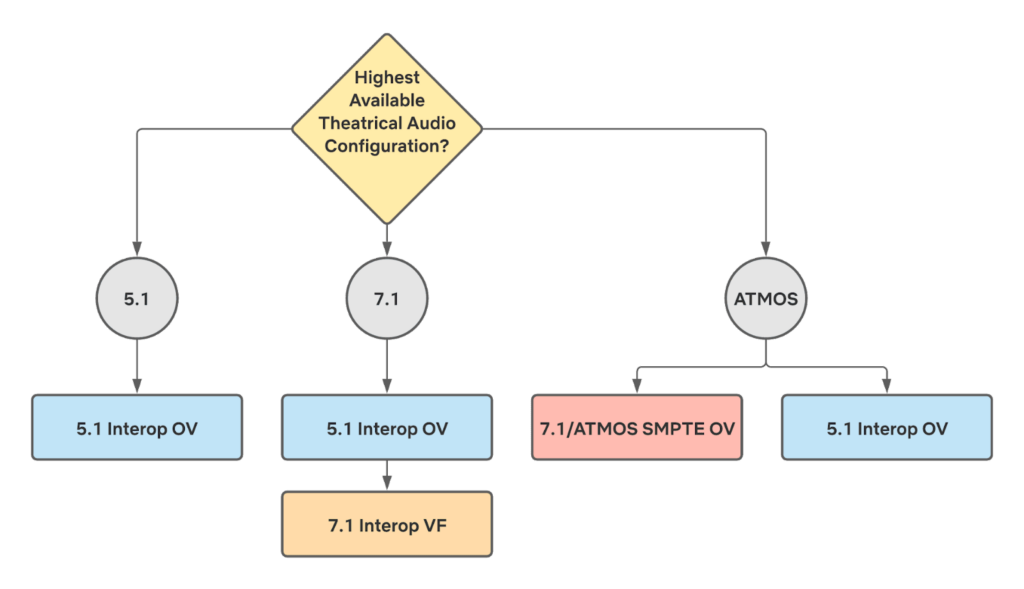
Frame rate conversion
When using non-standard sources, if the native frame rate of the source content isn’t true-24fps and a true-24fps DCP composition is required, a frame rate conversion to true-24fps will be required.
A frame rate conversion is a lossy process and should be approved by the content creators.
Consult with your Netflix representative if there’s uncertainty about the frame rate needed.
Netflix idents
Unless otherwise communicated by Netflix, DCP compositions must include a Netflix Theatrical Head Ident before the program and a Netflix Theatrical Tail Ident after the program.
For additional details on Netflix Idents and their utilization, please review the Overview of the Netflix Ident.
If you have any questions regarding the use of the Netflix Ident, contact your Netflix representative.
Netflix Ident DCP assets may be accessed here: Netflix Idents.
Technical validation & quality control
After authoring a DCP composition, a technical validation of the DCP composition should be performed using an established industry tool (e.g. Cinecert’s Wailua) to ensure the composition is valid and interoperable.
The authoring partner should perform a full internal Quality Control review of the DCP composition, reviewing the content in its entirety in a calibrated, controlled environment.
At a minimum, the Quality Control review should confirm:
- the image framing represents the source content
- there are no compression artifacts
- the audio channel routing is correct
- the audio is in sync
- there are no audio pops or other artifacts at all reel/segment transitions
- all subtitles/captions placement and sync is correct (if applicable)
- the Netflix Theatrical Head Ident is present before the program (unless otherwise specified by Netflix).
- the Netflix Theatrical Tail Ident is present after the program (unless otherwise specified by Netflix).
When transferring a DCP composition between facilities, it’s highly recommended that the receiving facility perform a technical validation using an established industry tool (e.g. Cinecert’s Wailua) to ensure the DCP composition arrives intact and meets the Digital Cinema Initiatives (DCI) standard.
Content creator review
Any original DCP compositions (that will be used as the source for subsequent exhibition or distribution compositions) should be reviewed by the content creator prior to delivery.
If the content creator cannot review the DCP composition, the Netflix Post Production Management team and/or Netflix Screenings team should review the composition on their behalf. If neither the content creator or the Netflix team can review the DCP composition, they may elect to use a trusted 3rd party QC partner on their behalf.
Unencrypted DCP Comositions
For Owned titles (and Licensed titles that are treated as Owned) that have a unique theatrical grade or theatrical audio mix, an unencrypted DCP composition of the final content with Theatrical Idents must be delivered to Netflix Content Hub. Netflix uses unencrypted DCP compositions as a source for encrypted DCP compositions for distribution and exhibition, and as archival assets.
There may be some exceptions to this workflow, where due to a time constraint, an encrypted DCP composition must be created and directly provided to a distribution partner, then a second unencrypted DCP composition will be created later for archival purposes and delivered to Netflix Content Hub. The Netflix Screenings team will signal when these time sensitive scenarios occur.
Unencrypted DCP compositions must never be used for distribution or exhibition purposes. If the encryption is not specified in the request to create a DCP composition, assume that the DCP composition must be encrypted.
On occasion, a Work-In-Progress (WIP) DCP composition needs to be provided by the production to meet an advance screening need. For these WIP needs, provide an encrypted DCP composition directly to the Screening team. WIP DCP compositions do not need to be delivered to Netflix Content Hub. Unencrypted DCP compositions only need to be created/delivered to Content Hub for the final version of the content.
Unencrypted DCP compositions should be delivered as discrete compositions (i.e. a PKL for each CPL, not as a Distribution Package with multiple compositions in a single package).
The Unencrypted OV DCP composition with the highest available audio configuration must be archived (e.g. for a title with theatrical ATMOS audio, the 7.1-with-ATMOS SMPTE OV DCP composition must be archived, the corresponding 5.1 Interop OV DCP isn’t required to be archived). Additional compositions may be archived if requested by Netflix.
Delivering to Netflix content hub
To deliver an unencrypted DCP composition to Netflix Content Hub, the asset request must be assigned to the delivery partner on the Netflix Content Hub “Delivery List” for the title.
The “Digital Cinema Package (SDR)” asset type in Netflix Content Hub is for DCP compositions with a Standard-Dynamic-Range image.
The “Digital Cinema Package (Dolby Vision)” asset type in Netflix Content Hub is for DCP compositions with a High-Dynamic-Range/Dolby Vision image (for Dolby Cinema). This is for titles with a unique theatrical Dolby Vision color grade only, and isn’t the same color grade as High-Dynamic-Range/Dolby Vision content for home viewing.
To access the request, the delivery partner that will be uploading a DCP composition to Netflix Content Hub must, at minimum, have a ‘Production Uploader’ role for the title assigned in Starship.
If you need to deliver an unencrypted DCP composition to Netflix Content Hub and don’t have the needed level of access, contact your Netflix representative to request access.
Source: Netflix