DCP Maker offers a high-quality cinema adaptation service, converting pre-existing and bespoke commercials to cinema ready digital cinema packages (DCPs) in a variety of formats.
When you create commercial for showing in cinemas, you need to take into account certain features and requirements.
- Produce in High Definition 1080p from capture to delivery: This will enhance the color space, resolution, motion, and image quality while reducing unwanted artifacts. If you shot on film and are doing a Telecine transfer, transfer to 1080p @ 23.98/24 fps.
- Use bold contrasting colors to make the visuals “pop”: use of dark colored backgrounds and light colored text is best. Ambient light in the theater auditoriums tends to wash-out ads that are very light. Use thick, bold fonts rather than thin, script fonts.
- Avoid long panning shots: while 60fps (59.94) allows for a much better pan result than film or standard video, large pans are hard on the audience, especially when the spot is mastered at 24fps for digital cinema system playback. If your content originated in film, long pans will accentuate negative motion effects.
- Live-action footage frame rate: edit and render your final spot at the same frame rate that the video was captured at to avoid interlacing and other field issues.
- DO NOT up-convert your video file(s) to match DCP Maker’s preferred spec. Instead, provide DCP Maker with the original, untouched spot and our professional digital encoding technicians will up-convert it for you.
- Mix your audio for the cinema: refer to the “Completed Ads: Audio Specs on page 4 along with the corresponding Audio Track Requirements and Audio Track Recommendations.
- Enhance the cinematic experience: make your advertising spot content concise, relevant and entertaining.
- Images must have motion. Because cinemas is a cinematic experience, Static Images will be rejected.
Aspect Ratio and Action Safe
All media must conform to the 16:9 aspect ratio in order to provide a seamless cinematic entertainment experience to the audience.
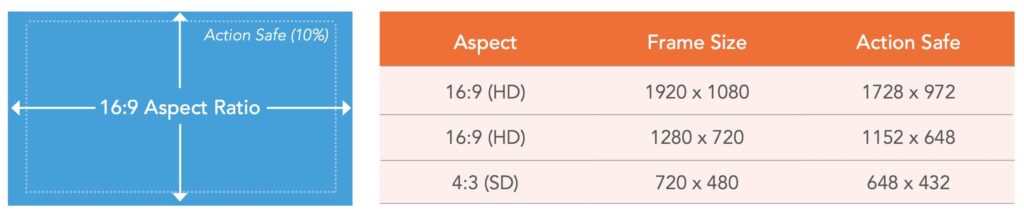
Images SHOULD fill the full frame, but DO NOT place chyron, copy, or other essential elements outside the Action Safe margin. Critical elements like logos and text outside of the Action Safe frame will likely be cropped by the theater screen masking.
Digital Video Preferred Spec
| File Format | Frame Size | Frame Rate | Video Codec | Audio Chennels | Audio Codec | Sample/Bitrate |
| MOV | 1920 x 1080 (1080p) | 24 FPS | Apple Pro Res 422 HQ | 5.1 + Lt/Rt | PCM | 48kHz/24-bit |